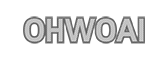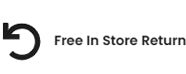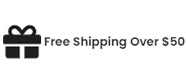Complete Guide to Setting Up a Home Security Surveillance System
Introduction:
Building a reliable home security surveillance system is crucial for safeguarding your property and loved ones. In this comprehensive guide from the perspective of OHWOAI brand, we will explore the key steps involved in setting up a robust and efficient home security surveillance system.
Choose the Right Surveillance Cameras:
Selecting the appropriate cameras is the first step in the process. You can opt for cloud-based cameras that support the manufacturer's cloud services and store data through cloud storage or memory cards. For stability and performance, it is advisable to choose reputable brands. Alternatively, you can choose IP cameras that support Onvif/RTSP protocols, offering greater flexibility and allowing integration with a personal home server.
Set Up a Personal Home Server:
For IP cameras, you'll need to set up a personal home server. This server setup is straightforward, and you can use an old laptop or a small host. Both Windows and Linux operating systems are suitable for this purpose.
Establish a Virtual Local Area Network (VLAN):
To facilitate remote monitoring of your surveillance system, setting up a virtual local area network (VLAN) is essential. Consider using software like zerotier or Tailscale to create a virtual LAN, enabling you to remotely access your home network using your smartphone and view surveillance footage anytime, anywhere.
Obtain the RTSP Streaming Address of IP Cameras:
Each IP camera has different networking methods, and wired cameras can typically be used directly, while wireless ones may require setting up through official software.
Non-Invasive Installation of Cameras:
In rental properties, it is advisable to avoid drilling holes when installing cameras. Consider purchasing non-invasive mounting brackets that can be affixed to tile walls. Ensure these brackets are securely adhered to prevent camera damage due to falling over time. For home use, expansion screws offer a more stable option.
Connect IP Cameras to the Server:
After obtaining the RTSP address of the IP cameras, add the addresses to software like iSpy or ZoneMinder. This will allow you to view the surveillance footage on a webpage. With your self-created virtual LAN, you can monitor the cameras remotely even when you are away from home.
Expand with Additional Security Sensors:
Beyond cameras, there are many supplemental security solutions available for home use. Consider incorporating motion sensors and door/window sensors for enhanced security. These sensors can complement the cameras, ensuring comprehensive surveillance without frequent false alarms often associated with camera motion detection.
Sample Block Quote
Nam tempus turpis at metus scelerisque placerat nulla deumantos sollicitudin delos felis. Pellentesque diam dolor an elementum et lobortis at mollis ut risus. Curabitur semper sagittis mino de condimentum.