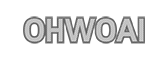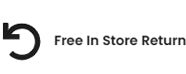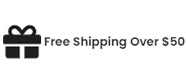Top 10 Reasons Why Your Surveillance Playback is Unavailable
Introduction:
As a leading brand in the surveillance industry, OHWOAI is committed to providing reliable and cutting-edge monitoring solutions for businesses and homes. We understand the importance of playback functionality in security camera systems, as it allows users to review past events for critical insights and analysis. However, there are instances when users might encounter difficulties in accessing the playback feature. In this article, we will highlight the top ten reasons behind this issue and provide helpful solutions to ensure seamless surveillance playback.
Unconnected to the NVR (Network Video Recorder):
One common reason for playback unavailability is when the surveillance cameras are not connected to the NVR. Without this connection, video footage cannot be stored and, consequently, cannot be accessed for playback. Ensure that all cameras are properly connected to the NVR to enable storage and retrieval of video recordings.
Storage Device Issues:
If the storage device, such as the hard drive, reaches its maximum capacity, it will hinder the storage of new video recordings. Regularly check the available storage space and consider replacing the storage device with a larger capacity if necessary.
Incorrect Recording Settings:
In some cases, the issue might arise due to incorrect recording settings on the NVR. Verify that the system is set to record continuously or according to a schedule that suits your monitoring needs.
Overwriting Recordings:
Some systems have a feature that allows new video recordings to overwrite older ones when the storage is full. If this option is enabled, it might lead to the loss of important footage. Adjust the settings to prevent overwriting if required.
Faulty Storage Device:
A malfunctioning hard drive can lead to a complete loss of video recordings and result in playback unavailability. If you suspect a hardware issue, seek professional assistance to repair or replace the storage device.
NVR Mainboard Problems:
A damaged NVR mainboard can disrupt the recording functionality and lead to the unavailability of playback. In such cases, it is recommended to replace the mainboard with a compatible one.
Inadequate User Knowledge:
Playback issues can sometimes arise due to insufficient knowledge or improper use of the NVR. Familiarize yourself with the system's operation and follow the correct procedures to access and utilize playback features.
Storage Media Abnormality:
If the storage media itself (e.g., SD card) is defective, it can prevent recordings from being saved, thus hindering playback. Try formatting the storage media or replace it with a new one to troubleshoot this issue.
DVR Settings for Playback:
Ensure that the DVR settings for playback are correctly configured. Sometimes, improper settings can block or restrict access to recorded video footage.
Damaged Surveillance Camera:
In rare cases, the surveillance camera itself might be damaged or malfunctioning, leading to video recording issues. Inspect the cameras for any visible signs of damage and consider replacement if necessary.
Conclusion:
At OHWOAI, we are committed to providing the best-in-class security camera systems that empower our customers with reliable surveillance capabilities. By understanding the potential reasons behind playback unavailability and following the provided solutions, users can ensure the seamless functioning of their surveillance systems and maximize the benefits of recorded video footage for security and peace of mind. For any technical assistance or queries, feel free to reach out to our dedicated support team. Stay vigilant and secure with OHWOAI's advanced surveillance solutions.
As a leading brand in the surveillance industry, OHWOAI is committed to providing reliable and cutting-edge monitoring solutions for businesses and homes. We understand the importance of playback functionality in security camera systems, as it allows users to review past events for critical insights and analysis. However, there are instances when users might encounter difficulties in accessing the playback feature. In this article, we will highlight the top ten reasons behind this issue and provide helpful solutions to ensure seamless surveillance playback.
Unconnected to the NVR (Network Video Recorder):
One common reason for playback unavailability is when the surveillance cameras are not connected to the NVR. Without this connection, video footage cannot be stored and, consequently, cannot be accessed for playback. Ensure that all cameras are properly connected to the NVR to enable storage and retrieval of video recordings.
Storage Device Issues:
If the storage device, such as the hard drive, reaches its maximum capacity, it will hinder the storage of new video recordings. Regularly check the available storage space and consider replacing the storage device with a larger capacity if necessary.
Incorrect Recording Settings:
In some cases, the issue might arise due to incorrect recording settings on the NVR. Verify that the system is set to record continuously or according to a schedule that suits your monitoring needs.
Overwriting Recordings:
Some systems have a feature that allows new video recordings to overwrite older ones when the storage is full. If this option is enabled, it might lead to the loss of important footage. Adjust the settings to prevent overwriting if required.
Faulty Storage Device:
A malfunctioning hard drive can lead to a complete loss of video recordings and result in playback unavailability. If you suspect a hardware issue, seek professional assistance to repair or replace the storage device.
NVR Mainboard Problems:
A damaged NVR mainboard can disrupt the recording functionality and lead to the unavailability of playback. In such cases, it is recommended to replace the mainboard with a compatible one.
Inadequate User Knowledge:
Playback issues can sometimes arise due to insufficient knowledge or improper use of the NVR. Familiarize yourself with the system's operation and follow the correct procedures to access and utilize playback features.
Storage Media Abnormality:
If the storage media itself (e.g., SD card) is defective, it can prevent recordings from being saved, thus hindering playback. Try formatting the storage media or replace it with a new one to troubleshoot this issue.
DVR Settings for Playback:
Ensure that the DVR settings for playback are correctly configured. Sometimes, improper settings can block or restrict access to recorded video footage.
Damaged Surveillance Camera:
In rare cases, the surveillance camera itself might be damaged or malfunctioning, leading to video recording issues. Inspect the cameras for any visible signs of damage and consider replacement if necessary.
Conclusion:
At OHWOAI, we are committed to providing the best-in-class security camera systems that empower our customers with reliable surveillance capabilities. By understanding the potential reasons behind playback unavailability and following the provided solutions, users can ensure the seamless functioning of their surveillance systems and maximize the benefits of recorded video footage for security and peace of mind. For any technical assistance or queries, feel free to reach out to our dedicated support team. Stay vigilant and secure with OHWOAI's advanced surveillance solutions.
Sample Block Quote
Nam tempus turpis at metus scelerisque placerat nulla deumantos sollicitudin delos felis. Pellentesque diam dolor an elementum et lobortis at mollis ut risus. Curabitur semper sagittis mino de condimentum.
Sample Paragraph Text
Lorem ipsum dolor sit amet, consectetur adipiscing elit. Morbi ut blandit risus. Donec mollis nec tellus et rutrum. Orci varius natoque de penatibus et magnis dis parturient montes, nascetur ridiculus mus. Ut consequat quam a purus faucibus scelerisque. Mauris ac dui ante. Pellentesque congue porttitor tempus. Donec sodales dapibus urna sed dictum.