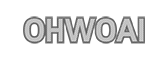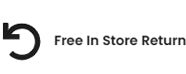Calculating Bandwidth and Recording Storage Space for Surveillance Camera Systems
In the realm of surveillance camera systems, understanding how to calculate bandwidth and recording storage space is essential for efficient and effective monitoring. Before delving into these calculations, it's crucial to familiarize ourselves with common terms related to surveillance video.
**Bit Rate**
The bit rate refers to the number of bits transmitted per second. Higher bit rates lead to better audio and video quality, but larger file sizes, while lower bit rates result in the opposite. It's directly linked to the quality of compressed audio and video content.
**Data Rate (Bit Rate)**
Data rate, also known as bit rate, is the amount of data flow used by a video file in a unit of time. In video encoding, data rate controls the quality of the image. A larger data rate corresponds to higher image quality but lower compression.
**Upstream Bandwidth**
Upstream bandwidth pertains to the bandwidth used for uploading local information to the network. It's associated with the data transfer rate when a user's computer sends data to the network.
**Downstream Bandwidth**
Downstream bandwidth is the bandwidth used for downloading information from the network. It involves the data transfer rate when a user's computer retrieves data from the network.
It's important to note that the bandwidth of monitoring points refers to the minimum required upstream bandwidth (for uploading video information to the monitoring center), while the monitoring center's bandwidth refers to the minimum required downstream bandwidth (for downloading video information from the monitoring points).
For example, in the case of a 2 Mbps ADSL broadband connection, a 50-meter infrared camera would have a theoretical upstream bandwidth of 64 kb/s and a downstream bandwidth of 256 kb/s.
**Calculating Bandwidth and Storage Space**
Let's delve into calculating the bandwidth and storage space for different scenarios.
For a surveillance setup distributed across 5 locations, with 10 cameras per location and a single monitoring center for remote viewing and video storage over 30 days, the calculations for various video formats are as follows:
**Monitoring Points:**
For a 720P (1-megapixel) video format, the bit rate per camera is 2 Mbps. So, the total data transfer bandwidth for 10 cameras is:
2 Mbps (bit rate per camera) × 10 (number of cameras) = 20 Mbps (upstream bandwidth)
In this case, using 720P video format requires a minimum upstream bandwidth of 20 Mbps.
For a 1080P (2-megapixel) video format, the bit rate per camera is 4 Mbps. The total data transfer bandwidth for 10 cameras is:
4 Mbps (bit rate per camera) × 10 (number of cameras) = 40 Mbps (upstream bandwidth)
Using a 1080P video format necessitates a minimum upstream bandwidth of 40 Mbps.
**Monitoring Center:**
For a 720P video format, the required downstream bandwidth is:
2 Mbps (bit rate per camera) × 50 (total number of cameras) = 100 Mbps (downstream bandwidth)
Using 720P video format, the monitoring center requires a minimum downstream bandwidth of 100 Mbps.
For a 1080P video format, the required downstream bandwidth is:
4 Mbps (bit rate per camera) × 50 (total number of cameras) = 200 Mbps (downstream bandwidth)
Using 1080P video format, the monitoring center requires a minimum downstream bandwidth of 200 Mbps.
**Storage Space Calculation:**
The storage space required can be calculated using the formula:
Storage space (GB) = (Bit rate (kbps) ÷ 8) × 3600 (seconds per hour) × 24 (hours per day) × 30 (days) × Total cameras ÷ 0.9 (disk formatting loss) / (1024 × 1024)
For example, to store 30 days of CIF video format recording for 50 cameras:
Storage space (GB) = (64 kbps ÷ 8) × 3600 × 24 × 30 × 50 ÷ 0.9 / (1024 × 1024) ≈ 9 TB
Similarly, to store 30 days of D1 video format recording for 50 cameras:
Storage space (GB) = (192 kbps ÷ 8) × 3600 × 24 × 30 × 50 ÷ 0.9 / (1024 × 1024) ≈ 26 TB
**Integrating Keywords**
Within the landscape of surveillance technology, the market offers a variety of options for wireless security systems, including **WiFi cameras security system**, **security camera kit wireless**, and **video security camera system wireless**. For home security needs, solutions like **home security wireless system** are readily available, alongside features like **indoor security camera wireless with audio** and **outdoor security cameras wireless with night vision**. Embracing the convenience of **cordless security camera systems**, users can benefit from innovative technology like **wireless audio security camera systems** to bolster protection. With an emphasis on comprehensive home security, a **home wireless camera security system** proves to be a wise investment. And for robust monitoring outdoors, an **outside security camera system wireless** addresses unique challenges effectively.
In conclusion, calculating bandwidth and storage space is essential for optimizing the performance of surveillance camera systems. Understanding terms like bit rate, data rate, upstream, and downstream bandwidths allows users to make informed decisions when designing a surveillance setup. As the market offers diverse options, including those from the **OHWOAI** brand, users can select the best wireless security solutions to meet their specific needs. The fusion of advanced technology, like **WiFi cameras security system**, with effective calculations paves the way for a safer and more secure environment.
Sample Block Quote
Nam tempus turpis at metus scelerisque placerat nulla deumantos sollicitudin delos felis. Pellentesque diam dolor an elementum et lobortis at mollis ut risus. Curabitur semper sagittis mino de condimentum.