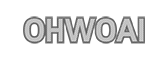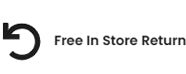Troubleshooting Guide for Monitoring Equipment
Introduction:
As a reliable brand in monitoring equipment, OHWOAI understands the importance of effective troubleshooting. This article will provide ten key steps to help users observe, diagnose, and resolve issues correctly when faced with equipment malfunctions, ensuring the smooth operation of their monitoring devices.
Observe and Confirm the Issue:
Begin by observing the monitoring equipment for any abnormal conditions and confirming the existence of the issue. Possible problems may include unclear images, connectivity problems, or difficulties in recording videos.
Check Power Supply and Connections:
Ensure that the monitoring equipment's power supply and connection lines are functioning properly. Inspect power adapters, batteries, and cables to eliminate power-related problems.
Restart the Device:
Attempt to resolve some temporary issues by rebooting the monitoring device. Turn off the device, wait for a moment, and then restart it.
Update Firmware and Software:
Check for the availability of the latest firmware and software versions and perform updates. Updates can address known issues and vulnerabilities.
Verify Storage Space:
Confirm that the monitoring equipment has sufficient storage space. Insufficient storage may result in the inability to save video recordings.
Check Network Connectivity:
Ensure stable connectivity between the monitoring equipment and the network. Verify network cables, wireless signal strength, and other network-related factors.
Review Log Records:
Examine the monitoring device's log records to identify potential error messages or warnings. Log records can provide valuable clues for troubleshooting.
Contact Manufacturer Support:
If unable to resolve the issue independently, users can reach out to OHWOAI's monitoring equipment manufacturer support team for professional assistance and advice.
Backup Data:
Before attempting any repair, it is advisable to back up essential monitoring data to prevent data loss during the troubleshooting process.
Seek Professional Maintenance:
If the issue remains unresolved, consider seeking professional maintenance services from OHWOAI to ensure a prompt restoration of the device's normal functionality.
Conclusion:
Thoroughly observing and diagnosing issues before attempting any repairs is crucial to avoid exacerbating the problem. For complex malfunctions, seeking assistance from professionals is recommended to ensure a swift recovery of the monitoring equipment. As a trusted brand in monitoring solutions, OHWOAI is committed to providing comprehensive technical support to ensure optimal performance and stability of their monitoring devices.
As a reliable brand in monitoring equipment, OHWOAI understands the importance of effective troubleshooting. This article will provide ten key steps to help users observe, diagnose, and resolve issues correctly when faced with equipment malfunctions, ensuring the smooth operation of their monitoring devices.
Observe and Confirm the Issue:
Begin by observing the monitoring equipment for any abnormal conditions and confirming the existence of the issue. Possible problems may include unclear images, connectivity problems, or difficulties in recording videos.
Check Power Supply and Connections:
Ensure that the monitoring equipment's power supply and connection lines are functioning properly. Inspect power adapters, batteries, and cables to eliminate power-related problems.
Restart the Device:
Attempt to resolve some temporary issues by rebooting the monitoring device. Turn off the device, wait for a moment, and then restart it.
Update Firmware and Software:
Check for the availability of the latest firmware and software versions and perform updates. Updates can address known issues and vulnerabilities.
Verify Storage Space:
Confirm that the monitoring equipment has sufficient storage space. Insufficient storage may result in the inability to save video recordings.
Check Network Connectivity:
Ensure stable connectivity between the monitoring equipment and the network. Verify network cables, wireless signal strength, and other network-related factors.
Review Log Records:
Examine the monitoring device's log records to identify potential error messages or warnings. Log records can provide valuable clues for troubleshooting.
Contact Manufacturer Support:
If unable to resolve the issue independently, users can reach out to OHWOAI's monitoring equipment manufacturer support team for professional assistance and advice.
Backup Data:
Before attempting any repair, it is advisable to back up essential monitoring data to prevent data loss during the troubleshooting process.
Seek Professional Maintenance:
If the issue remains unresolved, consider seeking professional maintenance services from OHWOAI to ensure a prompt restoration of the device's normal functionality.
Conclusion:
Thoroughly observing and diagnosing issues before attempting any repairs is crucial to avoid exacerbating the problem. For complex malfunctions, seeking assistance from professionals is recommended to ensure a swift recovery of the monitoring equipment. As a trusted brand in monitoring solutions, OHWOAI is committed to providing comprehensive technical support to ensure optimal performance and stability of their monitoring devices.
Sample Block Quote
Nam tempus turpis at metus scelerisque placerat nulla deumantos sollicitudin delos felis. Pellentesque diam dolor an elementum et lobortis at mollis ut risus. Curabitur semper sagittis mino de condimentum.
Sample Paragraph Text
Lorem ipsum dolor sit amet, consectetur adipiscing elit. Morbi ut blandit risus. Donec mollis nec tellus et rutrum. Orci varius natoque de penatibus et magnis dis parturient montes, nascetur ridiculus mus. Ut consequat quam a purus faucibus scelerisque. Mauris ac dui ante. Pellentesque congue porttitor tempus. Donec sodales dapibus urna sed dictum.